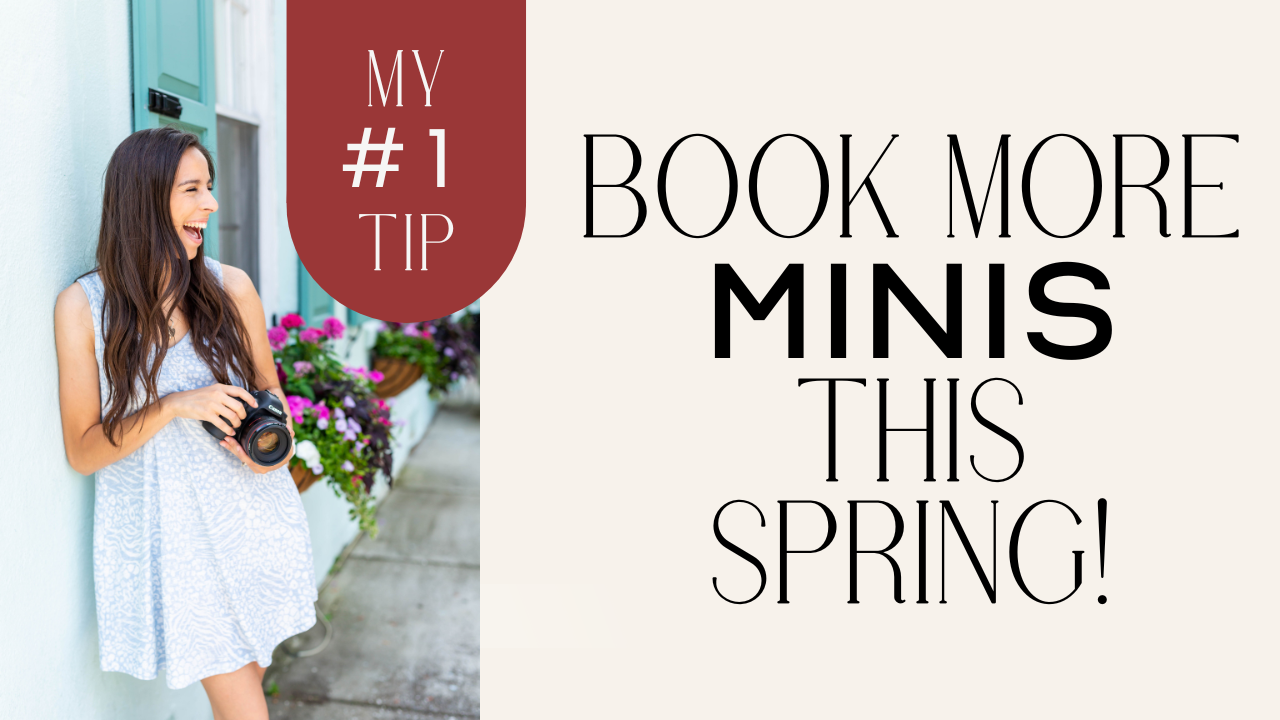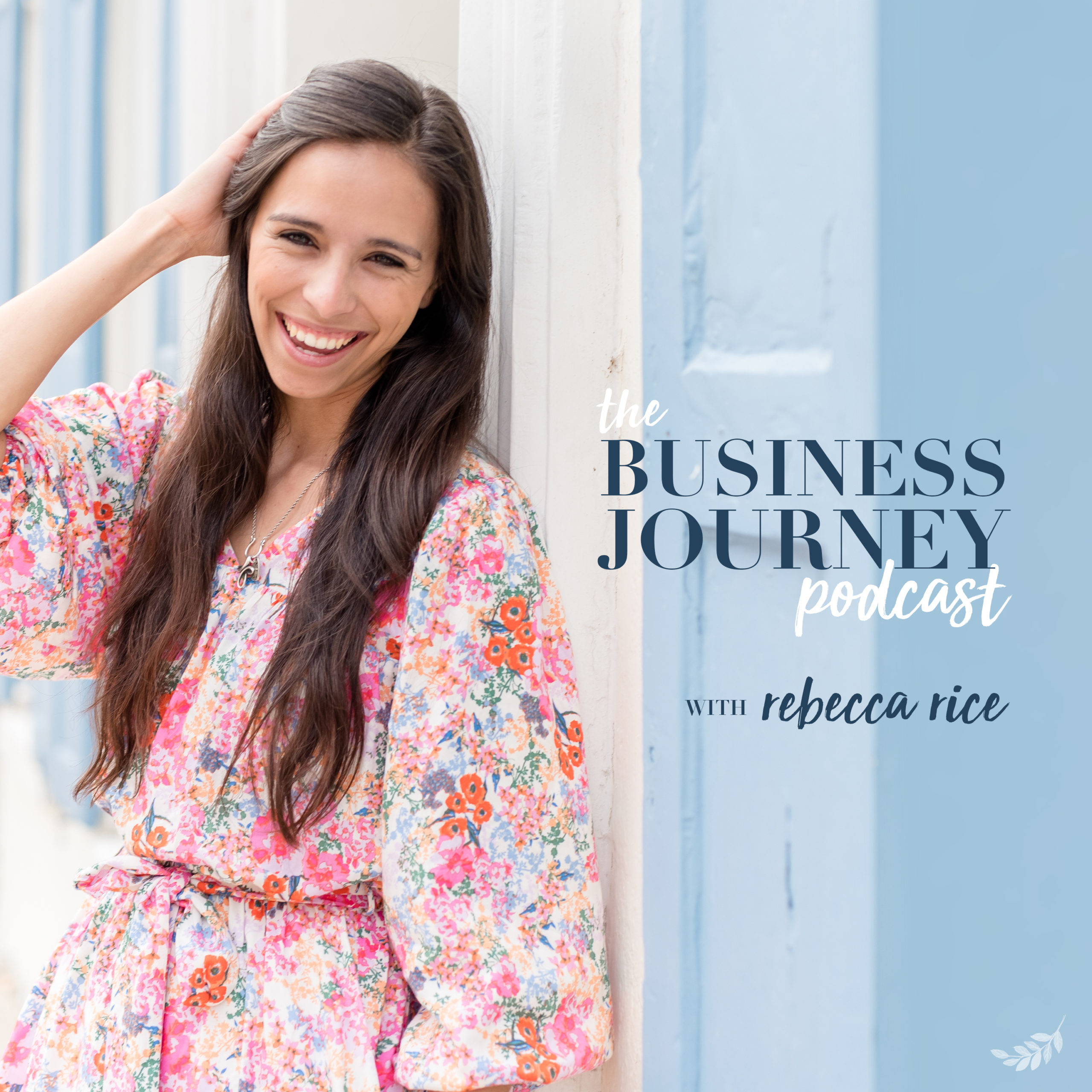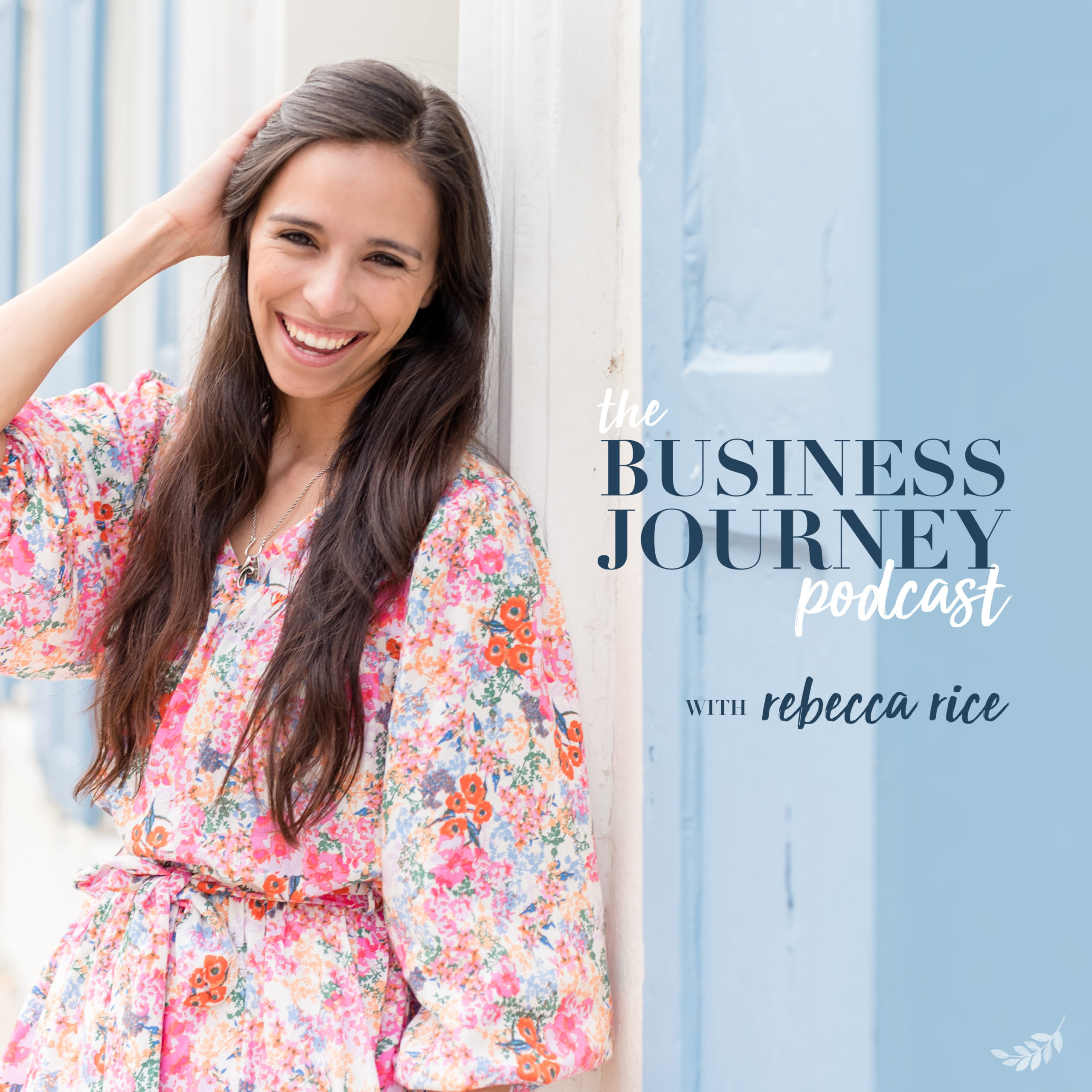From Lightroom to Socials
Have you been wondering how to export from Lightroom to socials without losing quality? It can be so frustrating when you go to post your recent work and it comes out dingy or grainy. I mean, most advertising is done on social media now! We need our quality to come through, am I right?! In today's video I walk you through my Lightroom tips for exporting in high res and how to export to Instagram/Facebook. I'll share my screen so you can literally do it with me.
Lightroom Export Settings for High Resolution
For starters, here are some Lightroom export settings for High Res. Make sure you're choosing the largest file size possible. You'll want the image format to be jpeg. Your color space is the standard sRGB and quality is all the way up to 100. Next is image sizing. Leave “resize to fit” unchecked and instead make your resolution 300 pixels per inch! This is perfect for printing any size without losing that quality!
Now, one of the biggest mistakes people make for social media is texting the photo to themselves to upload. Always try airdrop to transfer the photo otherwise the photos will transfer smaller and won't be crisp. If you're not part of the Mom-Photography 101 Facebook Group be sure to join! It's free and the community is incredible. There's a whole community of photographers figuring out Lightroom tips and tricks that you can use.
Notes from the Video:
IG SIZE:
– 1080p short edge (portrait) or long edge (landscape)
– Transfer photos to phone WITHOUT losing file size (airdrop, Google drive, or Dropbox)
More Mom Photography 101 Resources:
https://rebeccaricephoto.com/category/mom-tography101/



not sure where to begin?
here's a great place to start
Get practical business advice (did we mention, *free?*) every week to help you grow a thriving, profitable photography business! From behind-the-scenes editing tips, to posing and marketing - here are some of our most popular posts!
behind the lens
our *behind-the-scenes* membership program
Behind the Lens is our BRAND NEW MEMBERSHIP program geared towards family photographers! Each month our members receive a behind-the-scenes video of me shooting a REAL family session. As a bonus, I also include an EXCLUSIVE MASTERCLASS each month teaching on business topics I don't teach anywhere else! As our MOST AFFORDABLE, value-packed educational resource in our shop, it's a no-brainer for anyone looking to level up their family photography game! Join me every month behind the lens.