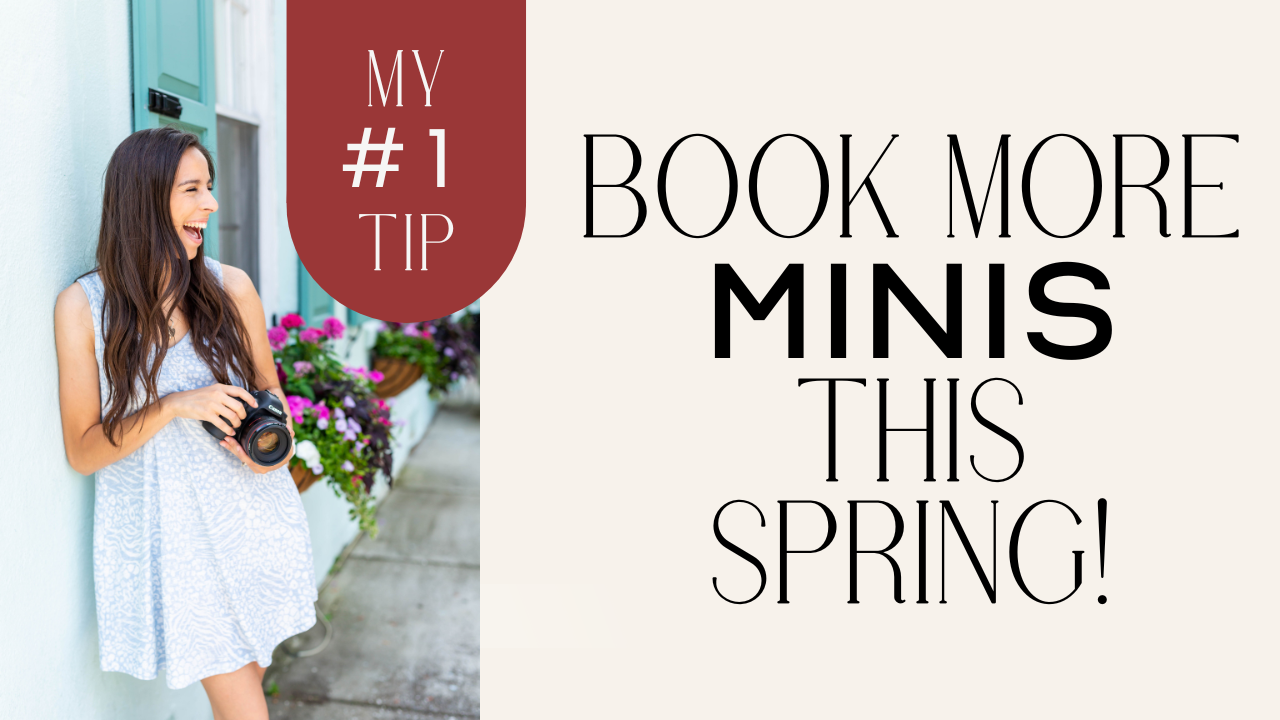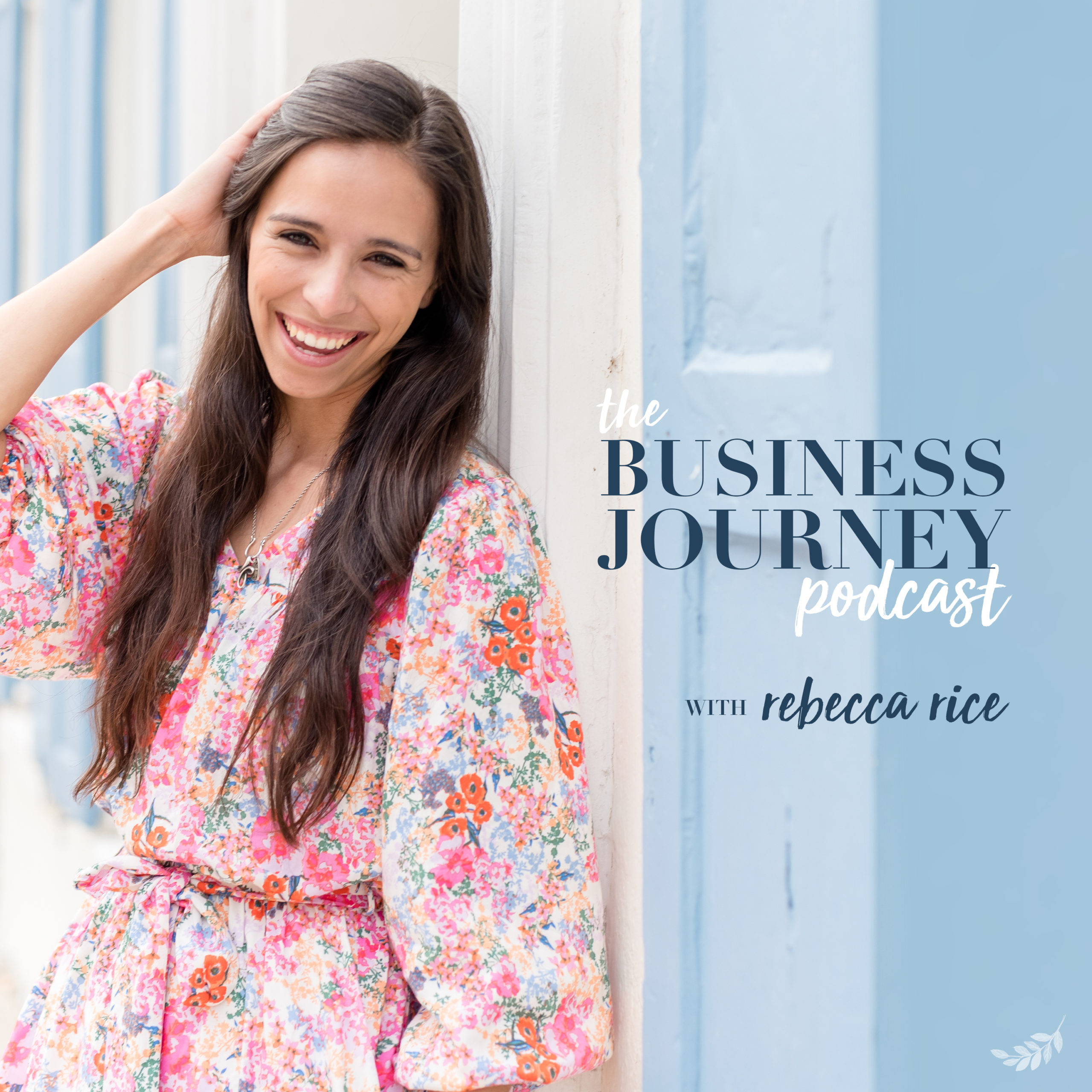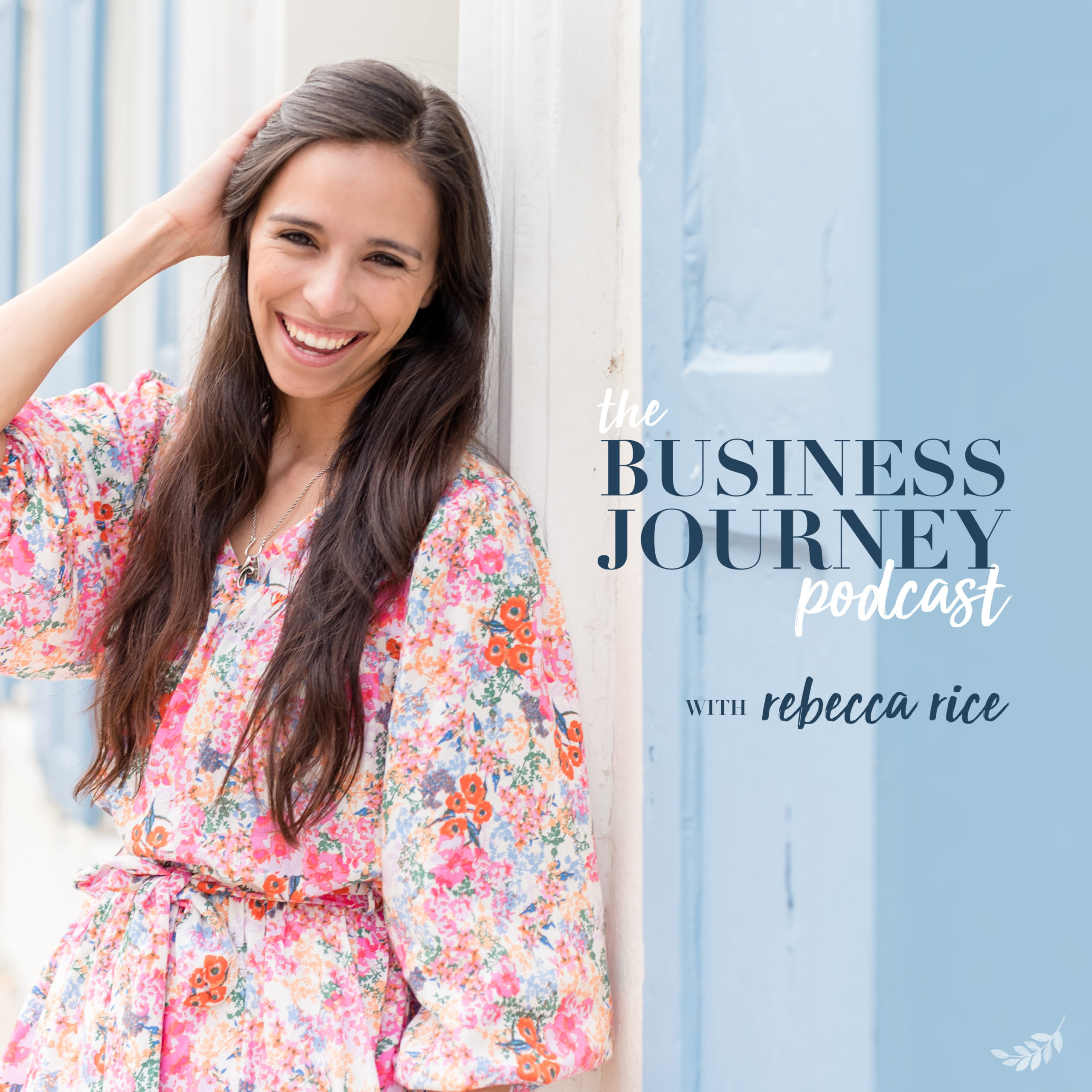More Resources: Free Posing Class | My Passport Hard Drive | Lacie Hard Drive | My Culling Process
So glad you're here! Today I'm sharing my post-processing tips. This workflow helps me stay organized and get things done on time! I do have a FREE posing class available for you as well. Inside I walk through six steps to authentic family posing! No more awkward and stiff photos and you'll be able to use the content on your next session. Then when you're done you can use some tips from my post-processing workflow! I use this workflow after every session and it has been a lifesaver. Let's dive in!
Starting with my SD Card
The first thing I do is I load the photos on my SD Card into my computer. I put ALL my raw images on my external hard drive. And I get asked often if I keep them all or just the photos I plan to edit? I keep everything! They are stored on external hard drives for 3-4 months then I'll delete the raws I didn't edit. I use a My Passport hard drive currently. But I've also used the Lacie hard drives in the past and loved them!
Backing Up
Next, I immediately backup the images on a second hard drive. So, yes, I have two identical copies on hard drives. Then I start the process. I cull the images and put them into a separate folder (and yes I have a process for this that you can check out HERE). This makes it easy to find the raw images that didn't get edited later on. From there I edit regularly in my Lightroom catalog.
Lightroom Catalogs
Inside Lightroom I create individual catalogs for each session. I didn't always do this, but when I have every session inside the same catalog it ended up slowing down Lightroom! I think it gets bogged down from supporting that one lofty folder. It really makes it easier to organize, especially if you use an editor.
The last of my post-processing tips I will leave you with is the importance of backing up! I've accidentally deleted my external hard drive, not once, but twice! You do not want to run into this problem and have to get things professionally recovered. Keep your back ups and store a second just in case. Everything needs to be safe and stored friends!


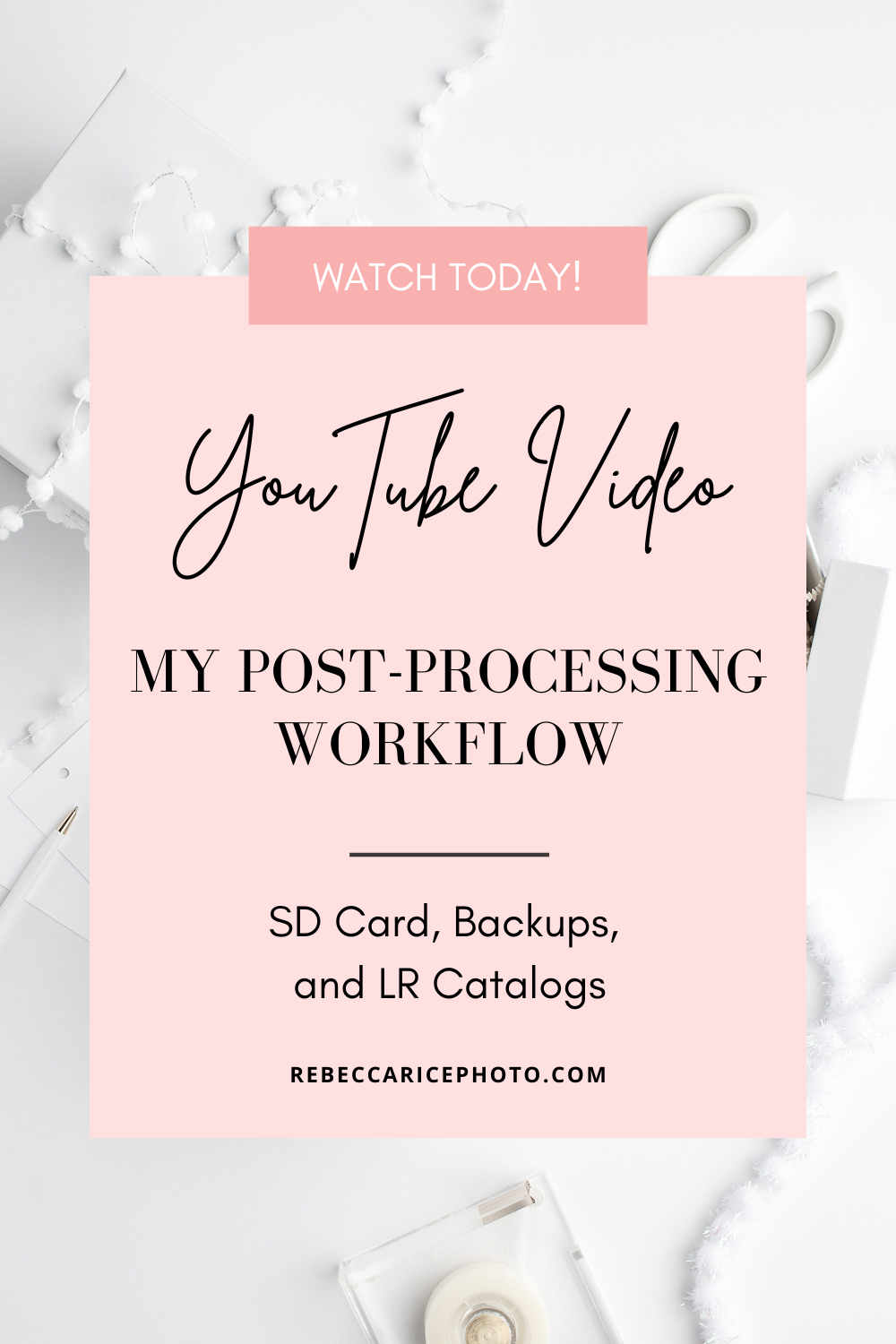
not sure where to begin?
here's a great place to start
Get practical business advice (did we mention, *free?*) every week to help you grow a thriving, profitable photography business! From behind-the-scenes editing tips, to posing and marketing - here are some of our most popular posts!
behind the lens
our *behind-the-scenes* membership program
Behind the Lens is our BRAND NEW MEMBERSHIP program geared towards family photographers! Each month our members receive a behind-the-scenes video of me shooting a REAL family session. As a bonus, I also include an EXCLUSIVE MASTERCLASS each month teaching on business topics I don't teach anywhere else! As our MOST AFFORDABLE, value-packed educational resource in our shop, it's a no-brainer for anyone looking to level up their family photography game! Join me every month behind the lens.