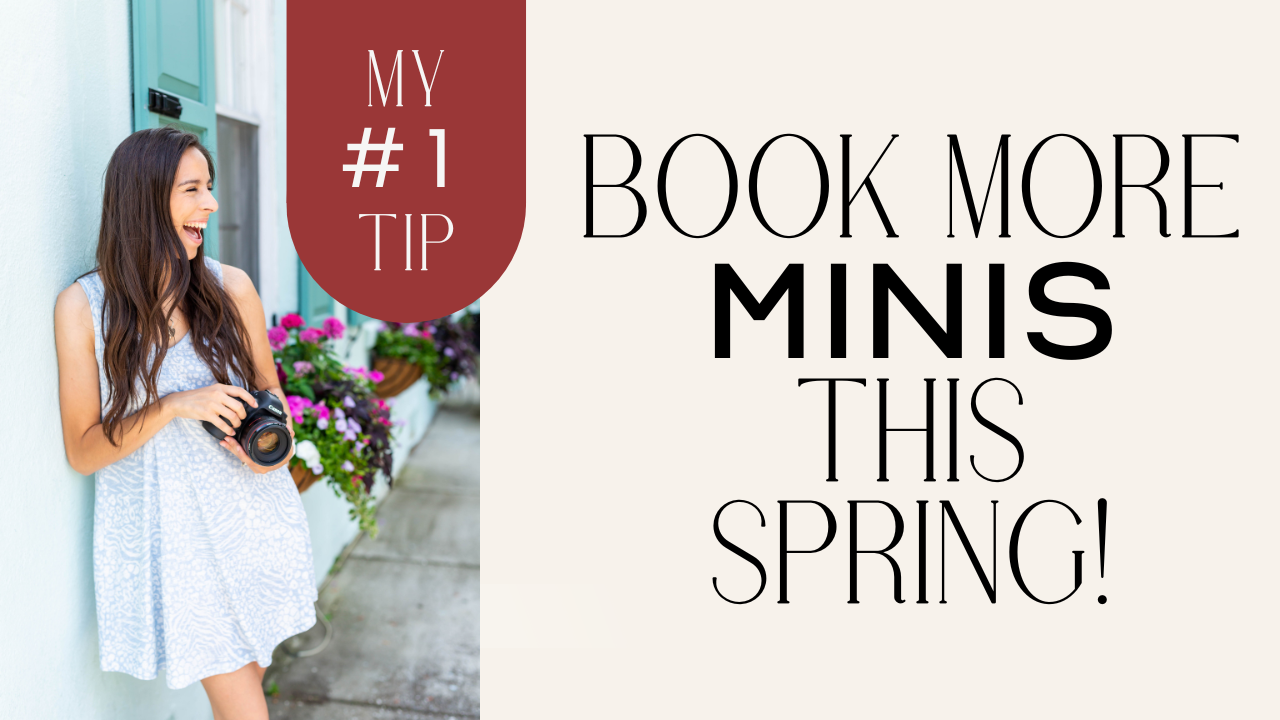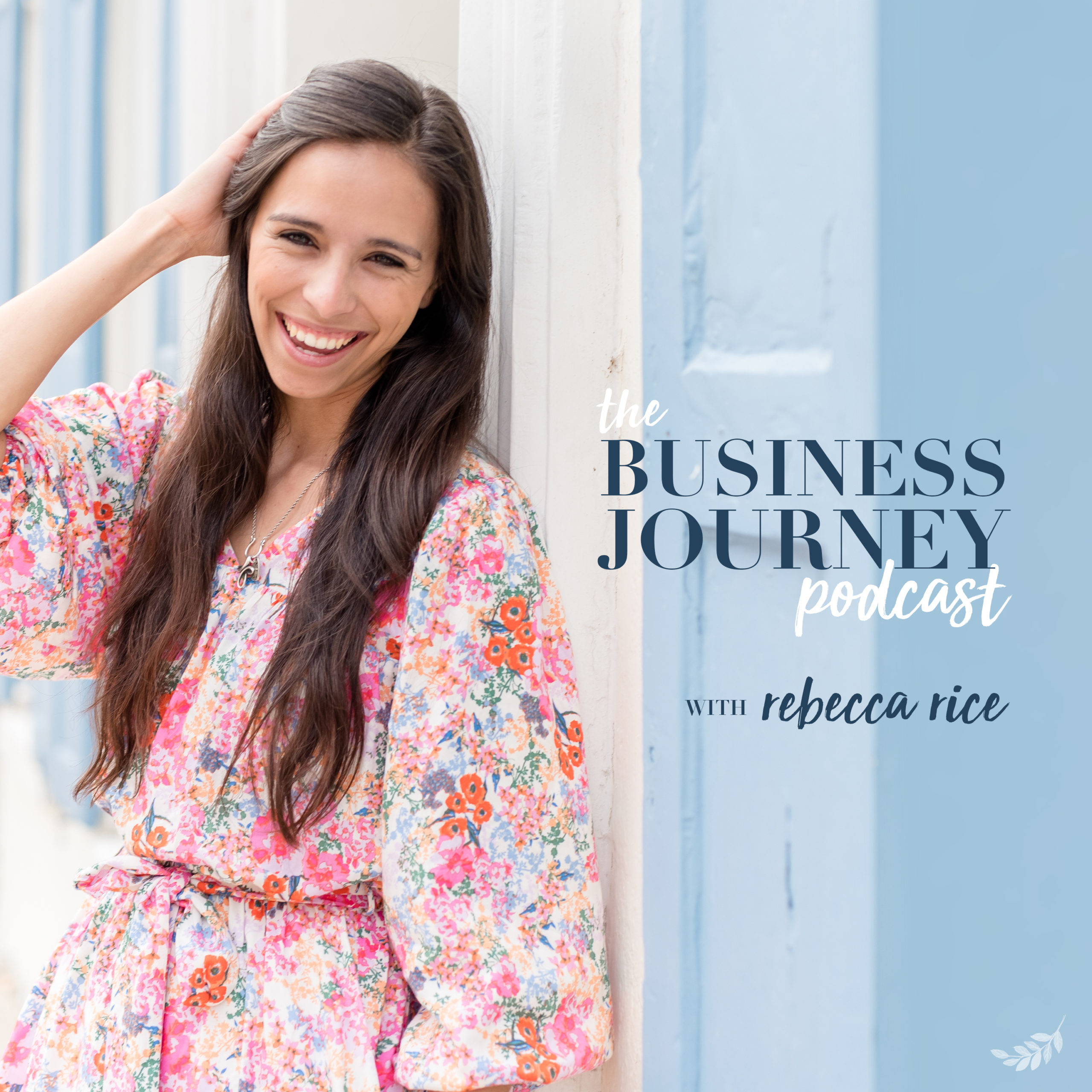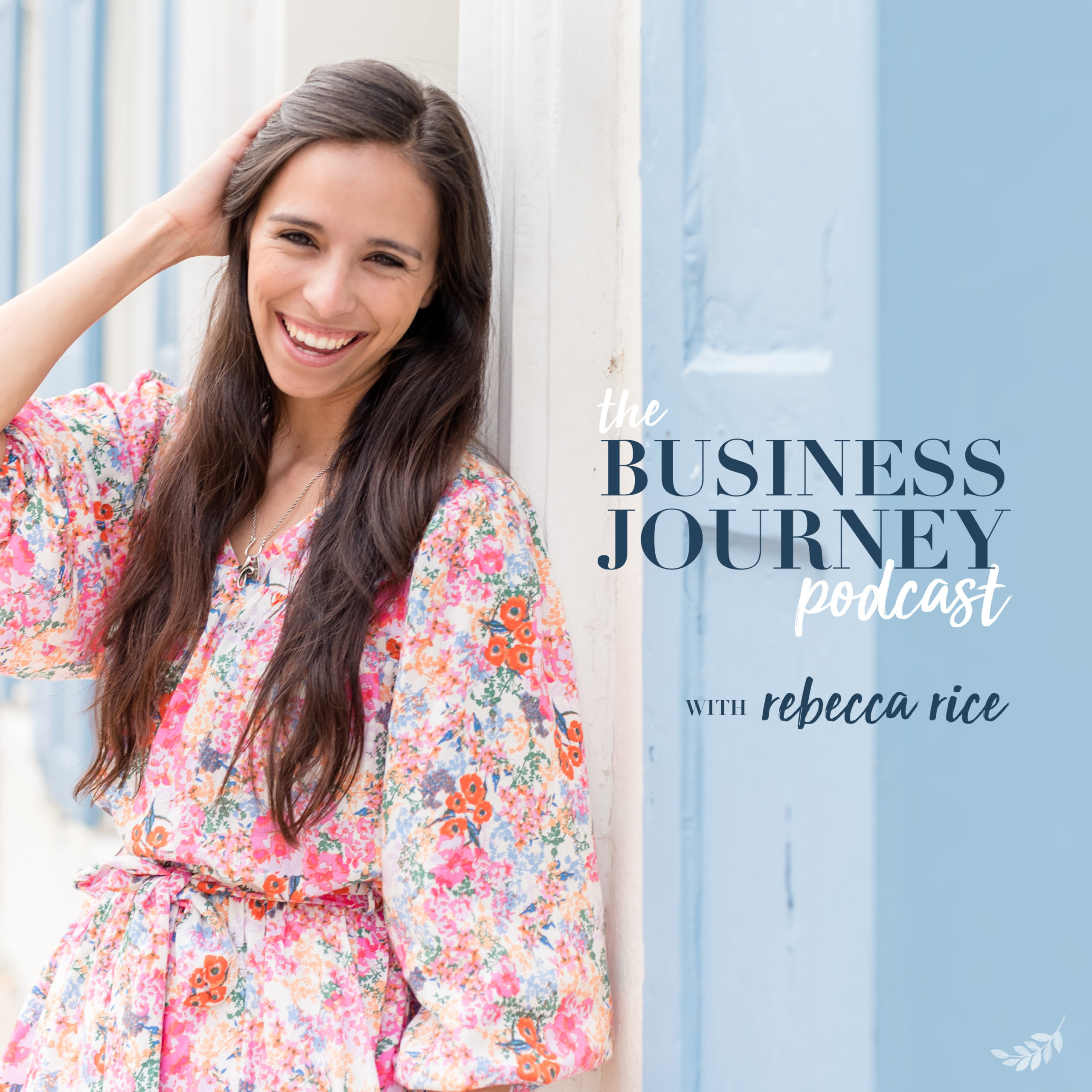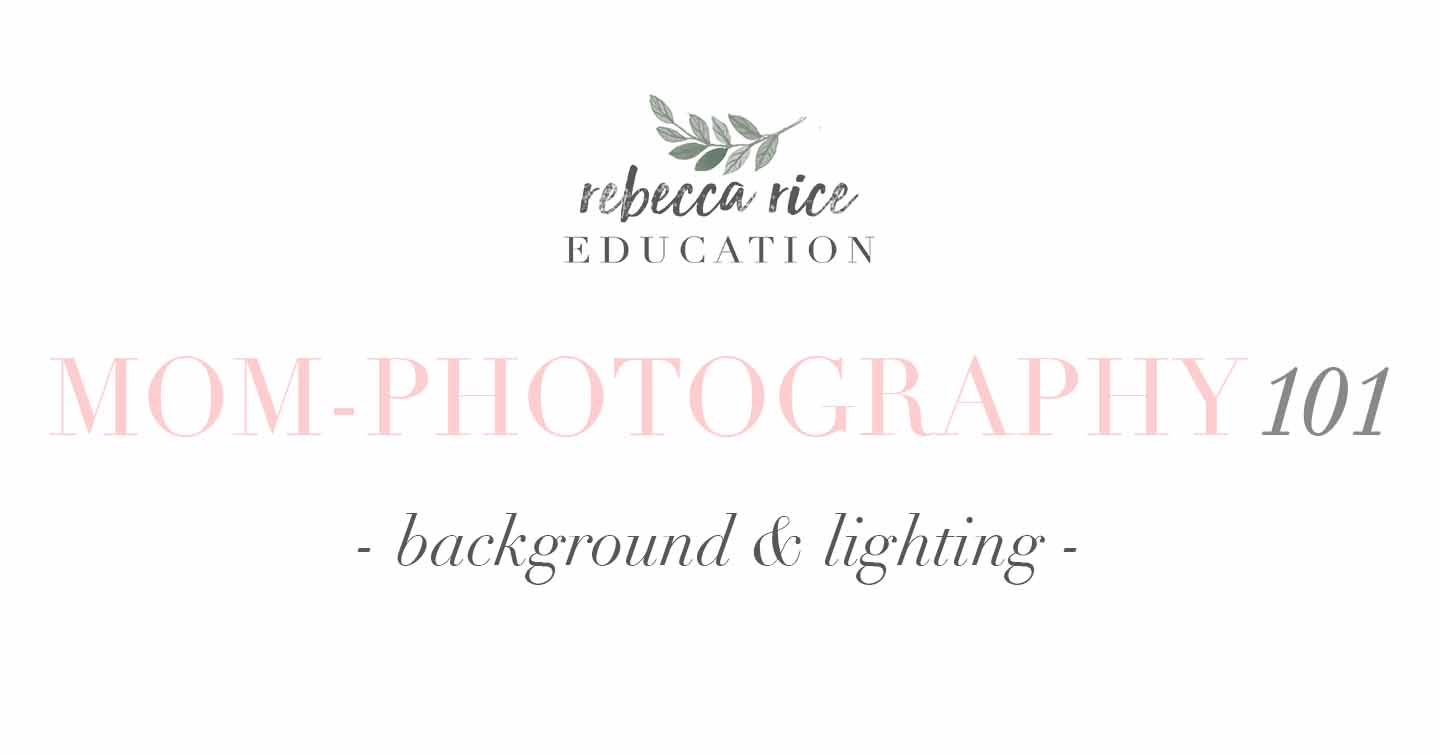
To watch the Intro Video to this lesson, click HERE!
Editing software is incredible! I used to call myself an okay photographer but a great editor because I relied on my editing software to “fix” my photos. I would remove people or objects from backgrounds, add a blur to backgrounds when my kit lens wasn't cutting it, and make adjustments to the overall lighting and tone of the photos to make it look like I wanted. All of this was fine until I realized there is only so much you can do in post-processing.
I realized that two of the main things that impacted the outcome of my photos that I can't fix with editing were my background choice and lighting.
These were decisions that I had (unknowingly) made that impacted the majority of my photos.
I would do things like position my clients in front of what I thought were beautiful bushes, but couldn't figure out why my photos still looked dark, even when I brightened them! They just didn't have that light and airy feel that I wanted…but I didn't know what to do to fix it! It wasn't until I got some training that I learned that my background choices and lighting were the main cause of my frustration!
So why is Background Choice important?
Where you choose to position your subject will decide if your photo will have an overall dark or light feel. If you're going for a darker or moody style, you're going to want to look for those dense backgrounds with lots of contrast. If you're like me and going for a light and airy style, the key is to find backgrounds that allow as much light in as possible or that are light in color. This would mean choosing to shoot towards an open area rather than in front of bushes or large trees.
When I started choosing backgrounds intentionally based on the outcome that I was looking for and not what I thought looked “pretty” in the moment, I started seeing results immediately! I revisited some of the locations that I had shot at previously and noticed new places that I had never thought to shoot before. It took me making a conscious effort to look for open spaces or light-colored backgrounds for me to find the best places to shoot.
Other Things to Look For
Aside from the background that will be seen in your photo, it is also important to look at the environment as a whole. Take into consideration how busy the area is, whether or not cars are going by, if there are large signs or trash cans in the distance. These things can be distracting to the eye and you may not notice them initially. I can't tell you how many times I have loved a shot in-camera, but when I bring it into Lightroom I just shake my head because there is something distracting that I didn't notice before. I would then have to spend valuable time editing that thing out in several shots…wishing I had just noticed it when shooting to save myself the extra effort.
Keys to Good Outdoor Lighting
When selecting a spot to take your photos, another thing to take into consideration is the lighting in that area. What is the sun doing? What time of day is it? What type of shadows are around? It is just as frustrating to get into editing a photo and not be able to edit a bright spot off of my subject. To save you some heartache (and headache), here are some lighting situations to avoid if at all possible:
- Harsh sunlight (high noon is the worst)
- Spotty light from trees
- Awkward shadows across faces or bodies
Instead, try finding areas with open shade! This is when there is a large shaded area for your subject to stand in and be completely shaded from the sun. Places to find open shade would be next to a building or wall. You may also find open shade under a tree if it has thick branches that don't let much light through.
Pro-Tip – Cloudy days are the best for this reason!! You can shoot at any time of the day and don't have to worry about shadows!
You can also strive to shoot during Golden Hour, or the time of day when the sun is low enough that you don't have to worry about fighting with shadows. This is usually within 1-2 hours of sunrise or sunset. I know this isn't always feasible (especially with little ones), but if you ever find yourself in this lighting, you know that it's just too dreamy to pass up!
Recap
As you continue your practice in Manual Mode, really work on choosing your locations intentionally, keeping the background and lighting in mind. Maybe try shooting in places you would have never thought to shoot before! Ask yourself if the background that you're choosing adds to the overall photo or takes away from it. Remember to watch for distracting things that you'd want to remove later and position yourself to crop these things out. I'm excited to see what you come up with!
If you've just happened upon this post and would like to join our Mom-tography101 Community, click HERE!
To watch the Intro Video to this lesson, click HERE!
not sure where to begin?
here's a great place to start
Get practical business advice (did we mention, *free?*) every week to help you grow a thriving, profitable photography business! From behind-the-scenes editing tips, to posing and marketing - here are some of our most popular posts!
behind the lens
our *behind-the-scenes* membership program
Behind the Lens is our BRAND NEW MEMBERSHIP program geared towards family photographers! Each month our members receive a behind-the-scenes video of me shooting a REAL family session. As a bonus, I also include an EXCLUSIVE MASTERCLASS each month teaching on business topics I don't teach anywhere else! As our MOST AFFORDABLE, value-packed educational resource in our shop, it's a no-brainer for anyone looking to level up their family photography game! Join me every month behind the lens.