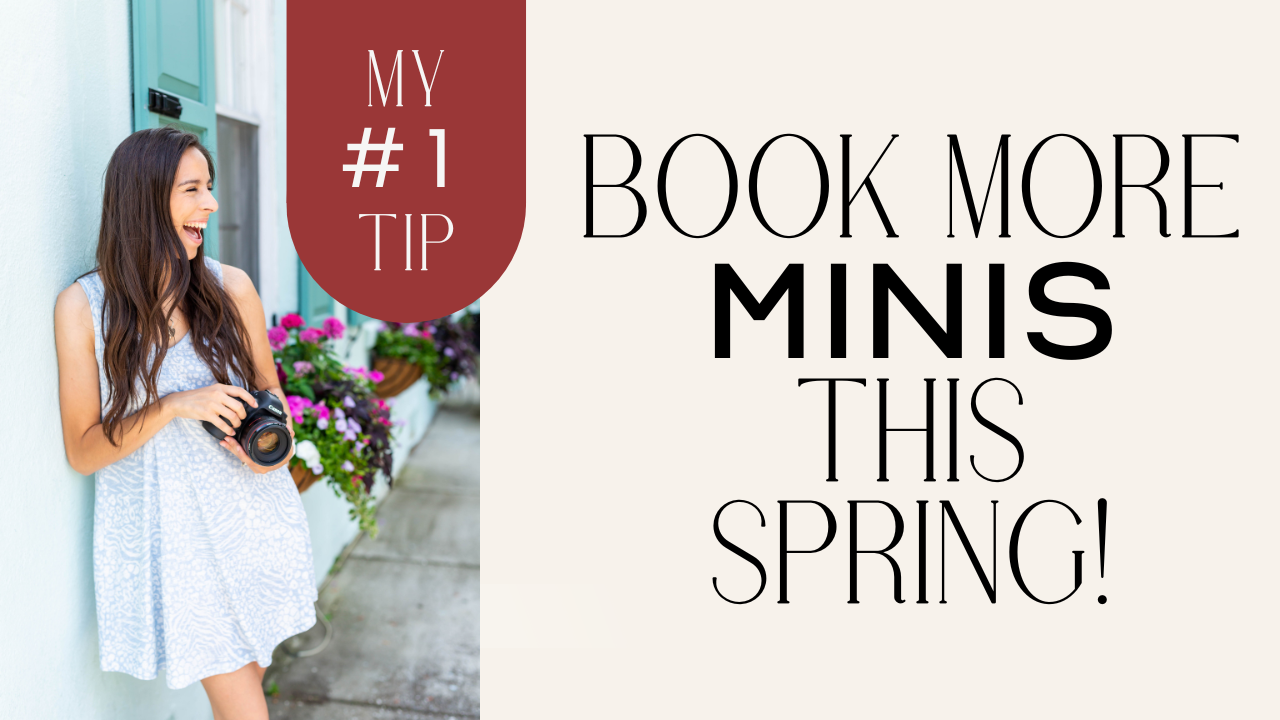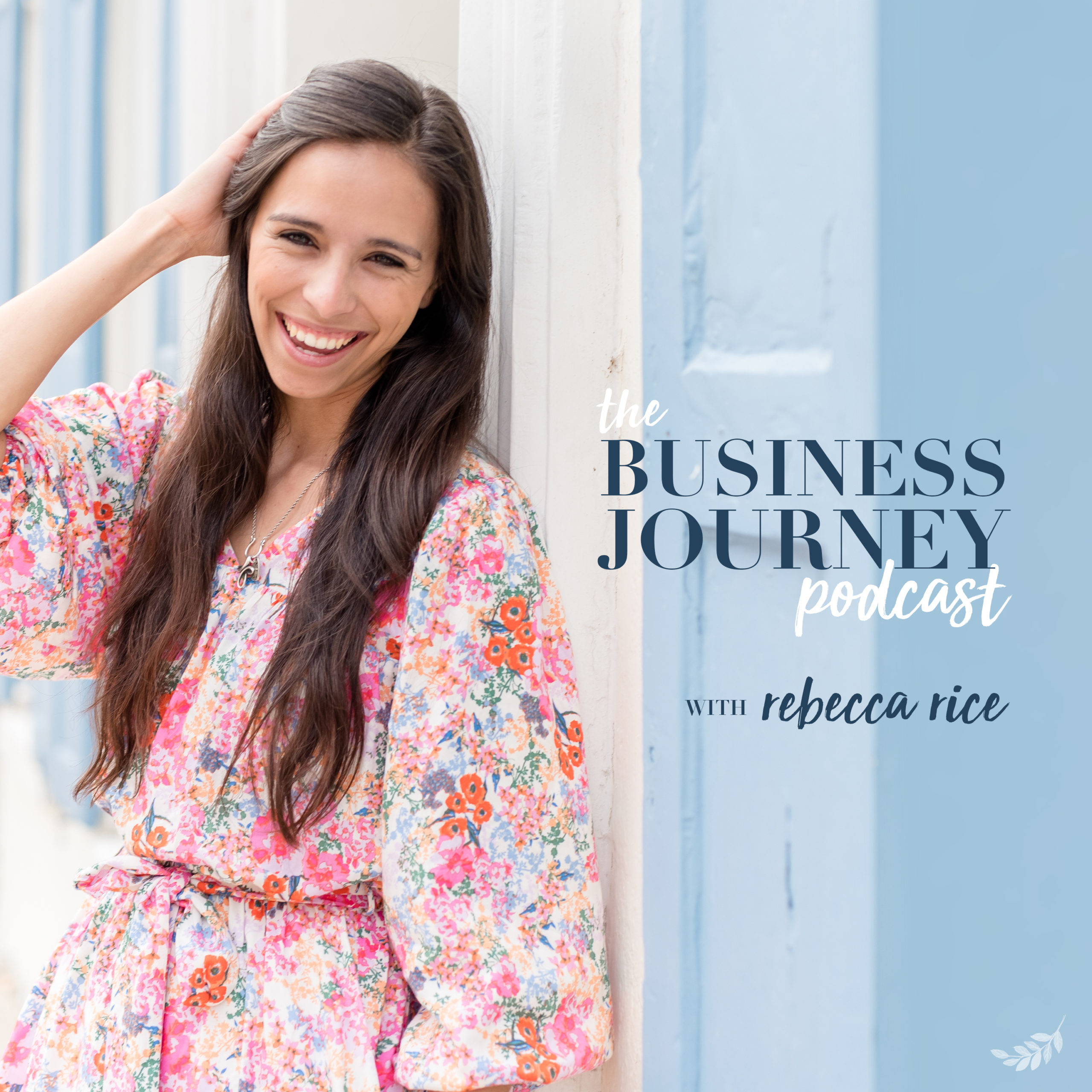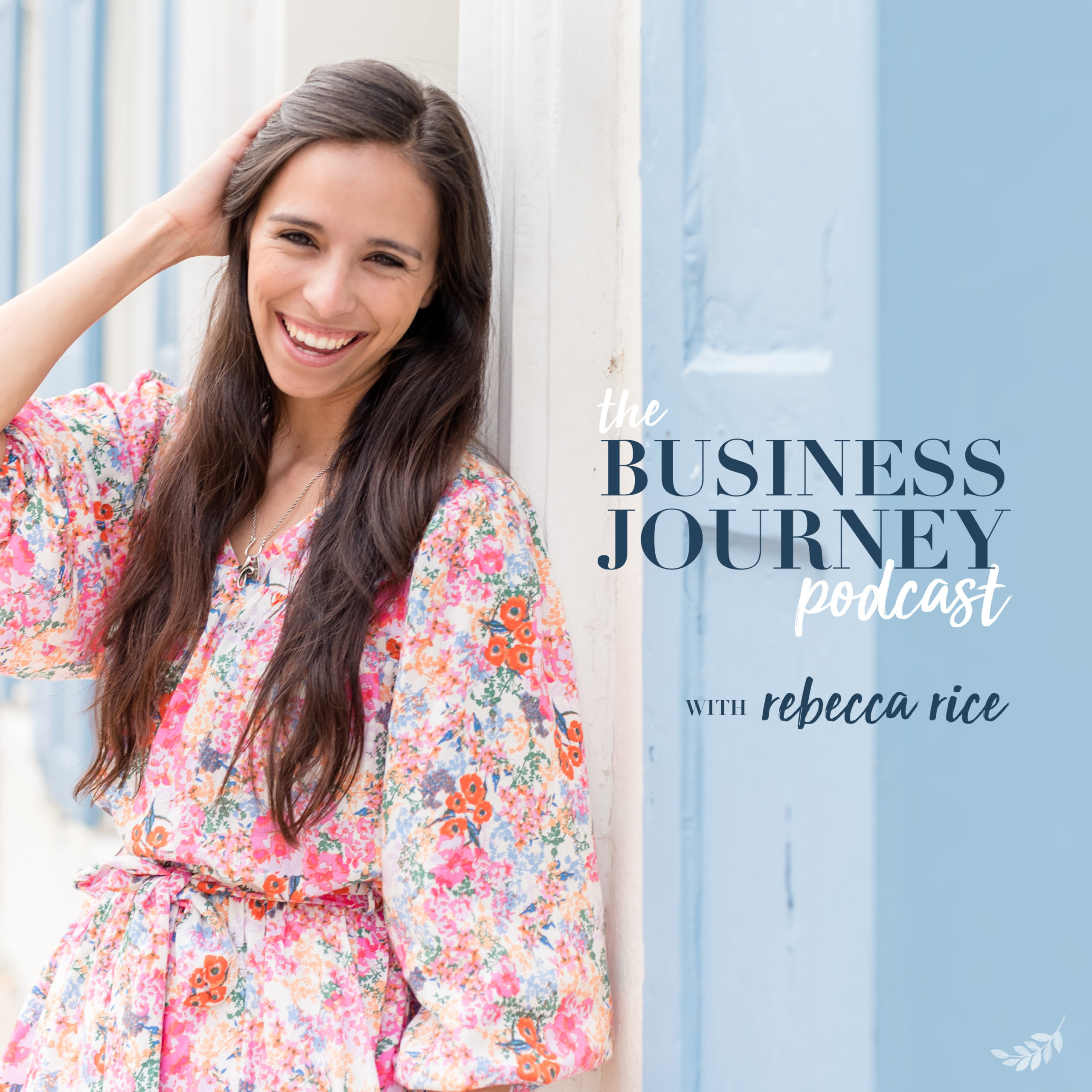Filed Under:
How to Create a Website Pop-up Using Flodesk | Email Marketing For Photographers
More Resources: Flodesk Discount | Free Guide | 4 Reasons You Should Have an Email List
Pop-Ups are a great way to grab attention and grow your email list! I talk all the time about why having an email list is so important. If you need convincing you can check out other blogs I've written about them in the “more resources” header above! Today I'll be sharing my screen and walking you through how to create a website pop-up using Flodesk! I prefer Flodesk for its easy application and pretty design. You can grab a discount for Flodesk HERE. I've also got a FREE guide that helps you grow your email list from 0 to 100 so be sure to check that out. Ready to learn one of my favorite email marketing tips?
How to Create a Website Pop-up Using Flodesk
In order to get things rolling you'll have to choose to create your own or scroll through the many templates of forms Flodesk offers. In this tutorial I show you how to set everything up. You'll select/create a segment, design the form used in the pop-up and customize it for your use. Whether you're adding people to a VIP list or giving them a discount to use for sessions, learning how to create a website pop-up using Flodesk is easy! Once your pop-up is created you'll learn how to embed it on your website so anyone can opt-in. Then I finish by helping you set up a workflow that auto sends them a welcome email, thank you for opting in or a discount. It's not as hard as you think. Check out the full tutorial below!


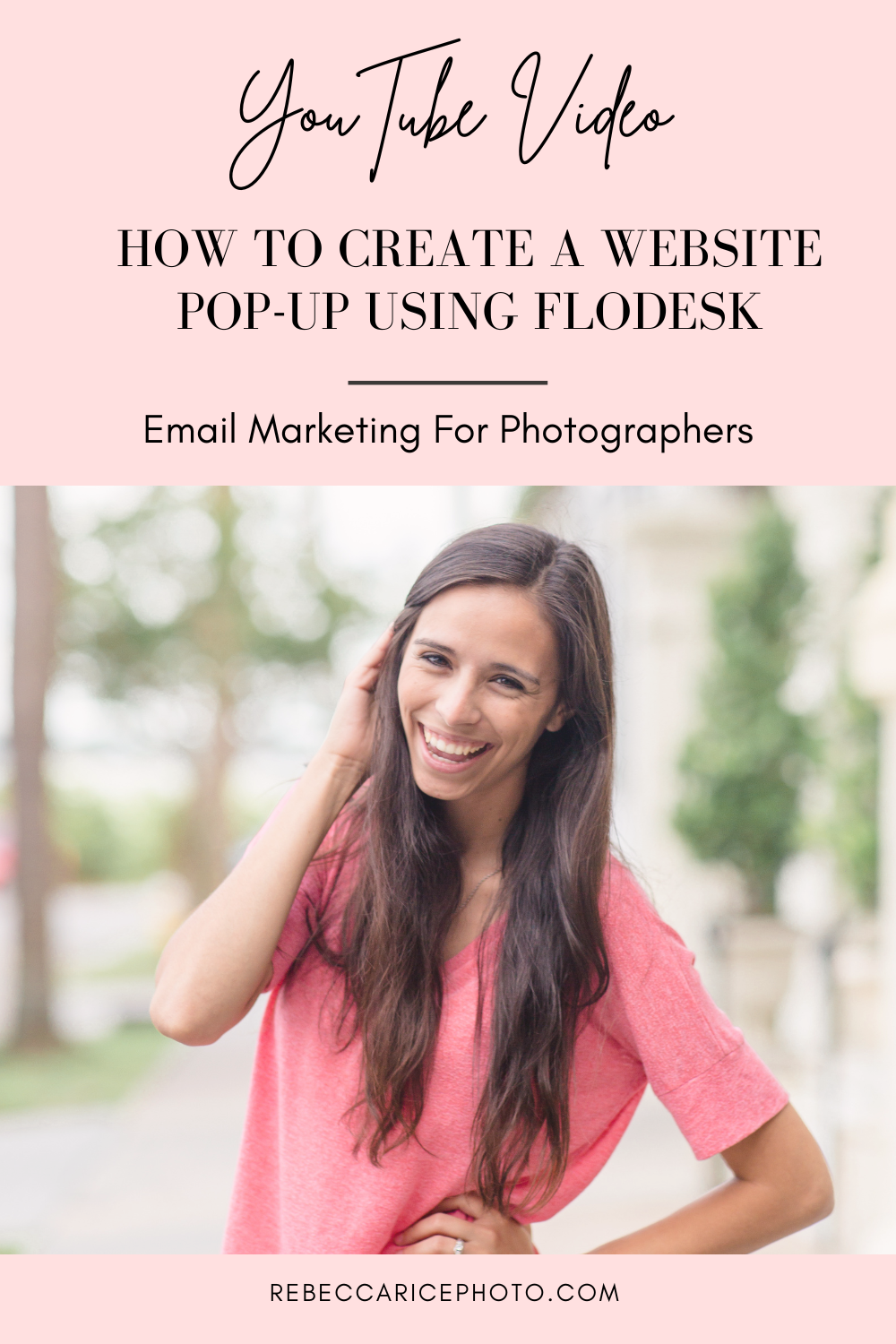
not sure where to begin?
here's a great place to start
Get practical business advice (did we mention, *free?*) every week to help you grow a thriving, profitable photography business! From behind-the-scenes editing tips, to posing and marketing - here are some of our most popular posts!
behind the lens
our *behind-the-scenes* membership program
Behind the Lens is our BRAND NEW MEMBERSHIP program geared towards family photographers! Each month our members receive a behind-the-scenes video of me shooting a REAL family session. As a bonus, I also include an EXCLUSIVE MASTERCLASS each month teaching on business topics I don't teach anywhere else! As our MOST AFFORDABLE, value-packed educational resource in our shop, it's a no-brainer for anyone looking to level up their family photography game! Join me every month behind the lens.