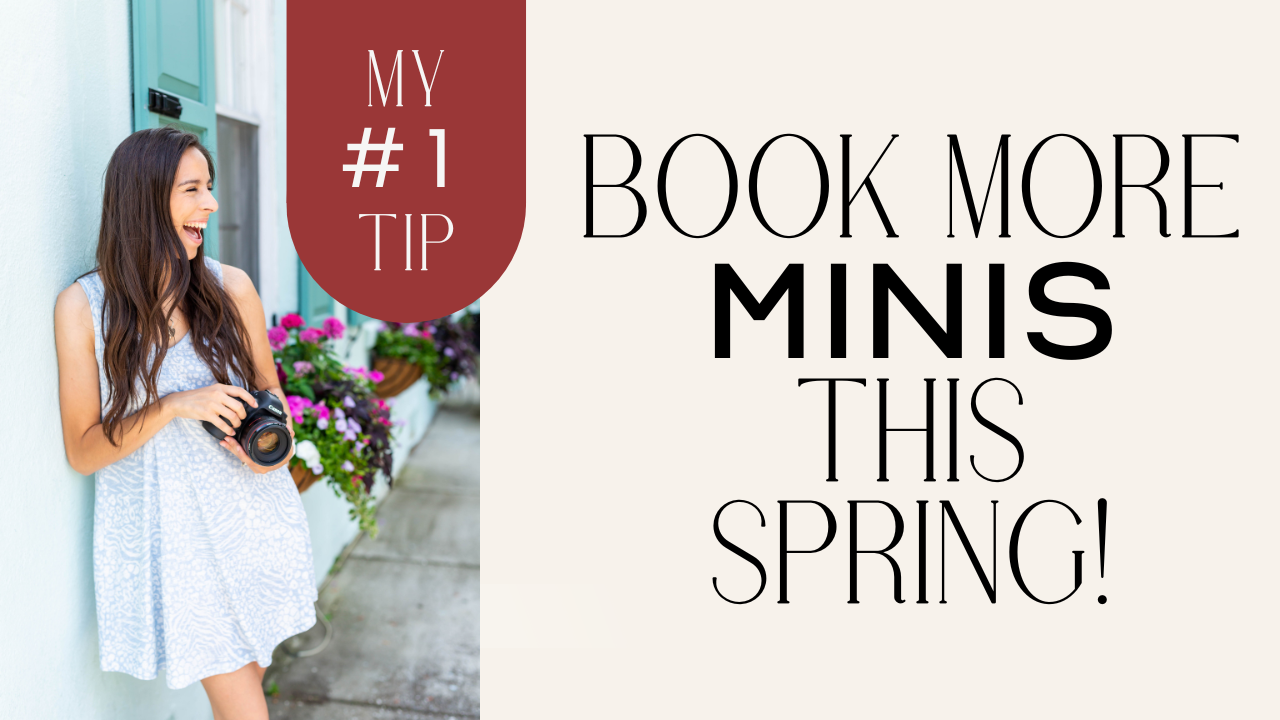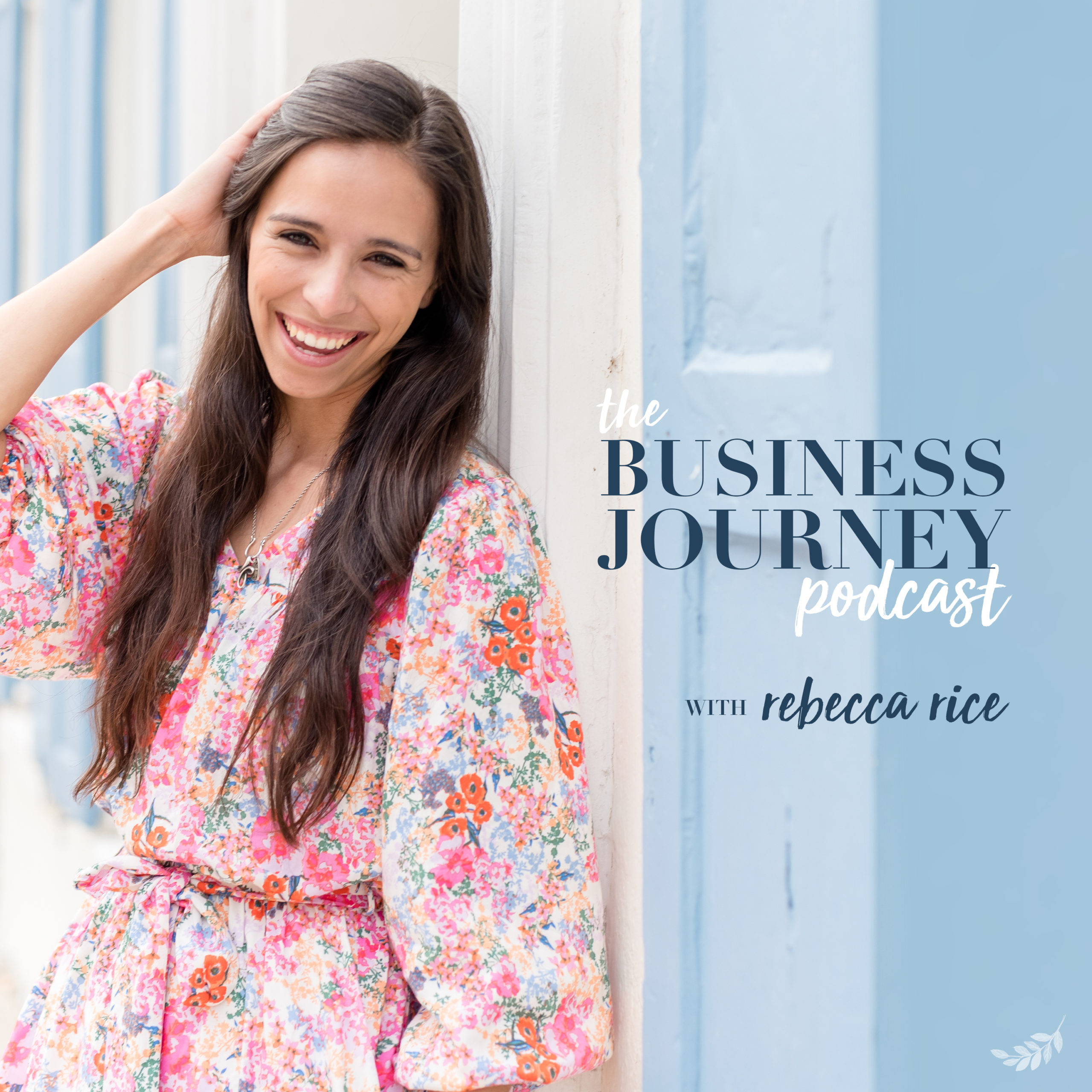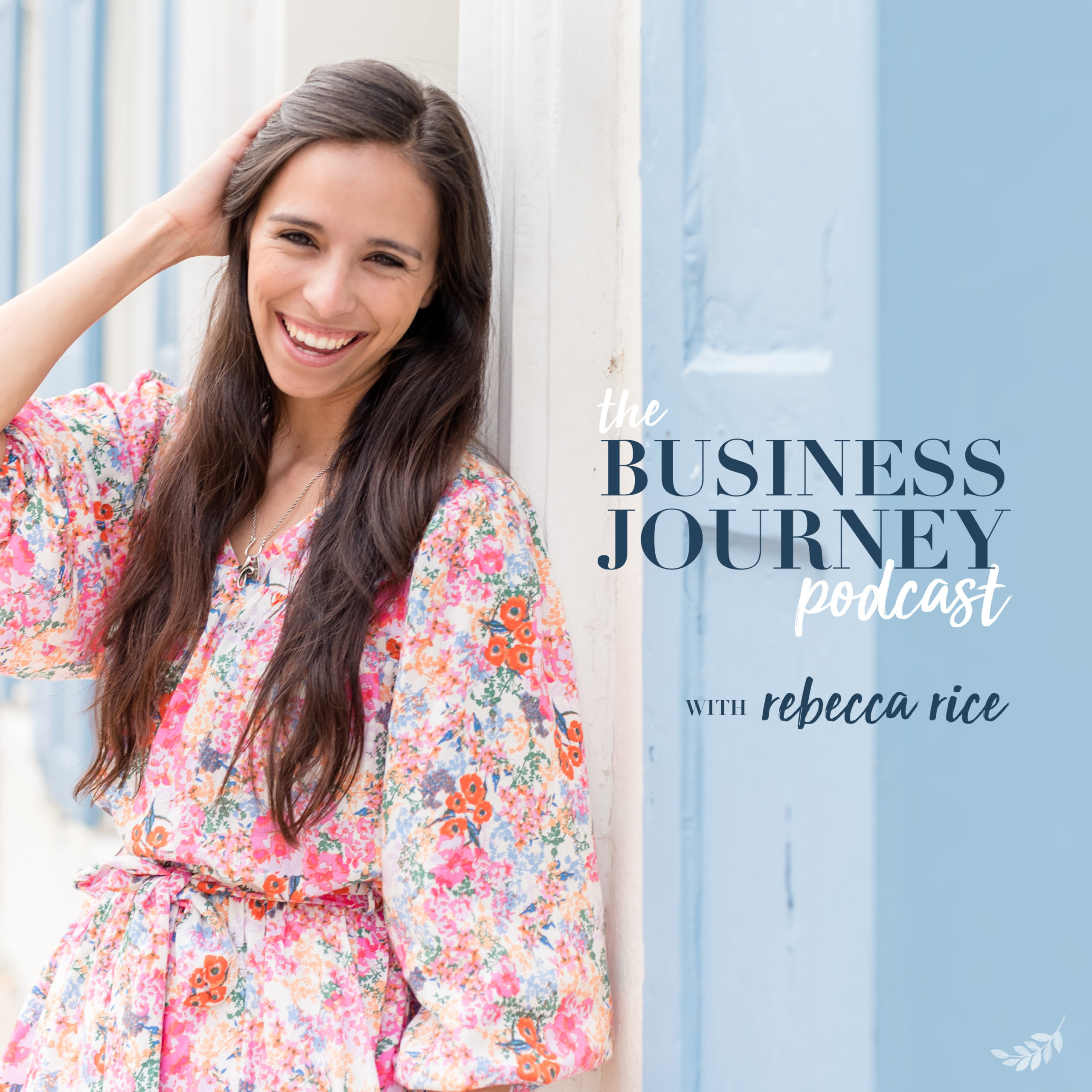Filed Under:
How to Embed a Flodesk Form into Showit Website | Marketing Tips for Photographers
More Resources: Flodesk Discount | Free Guide | Why Flodesk?
Let's continue this mini series on Flodesk how-tos! Today I'll be sharing my screen to show you how to embed a Flodesk form into your website! Before jumping in I do have a FREE guide that shows you how to grow your email list from 0 – 100! If you don't have an email list it's time to start. Your email list becomes your warmest audience which means they're much easier to market to. Knowing how to embed a Flodesk form into your website can help tremendously! Here we go…
How to Embed a Flodesk Form into your Website
In this tutorial I am sharing my screen and showing you just how you can create a form, customize it, embed it into your website and have an automated email following up with subscribers. You can get as detailed as you want and the best part – it's beautiful! Flodesk does an incredible job of creating sleek templates you can easily pop in anywhere. This online form is used on your website to gather info. You can collect first and last names as well as their email. That means it does the work of growing your email list and you don't have to lift a finger! Don't be intimidated by the word “embed,” it sounds more daunting than it actually is. Click the video below and get to work!
If you don't use Flodesk you should check out THIS blog and let it convince you! As always feel free to reach out if you have questions about how to grow your email list! I hope you walk away knowing how to embed a Flodesk form into your website with ease!


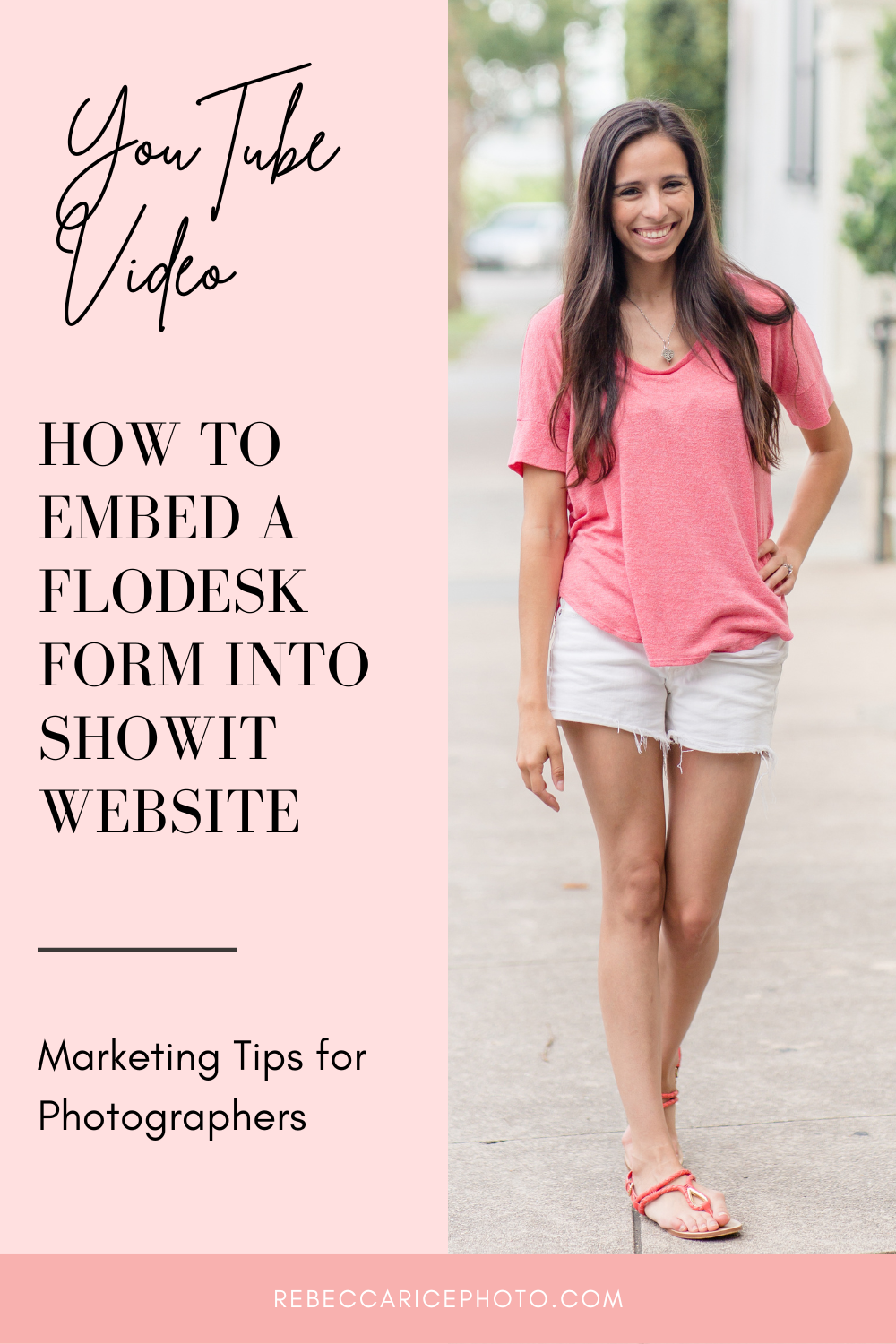
not sure where to begin?
here's a great place to start
Get practical business advice (did we mention, *free?*) every week to help you grow a thriving, profitable photography business! From behind-the-scenes editing tips, to posing and marketing - here are some of our most popular posts!
behind the lens
our *behind-the-scenes* membership program
Behind the Lens is our BRAND NEW MEMBERSHIP program geared towards family photographers! Each month our members receive a behind-the-scenes video of me shooting a REAL family session. As a bonus, I also include an EXCLUSIVE MASTERCLASS each month teaching on business topics I don't teach anywhere else! As our MOST AFFORDABLE, value-packed educational resource in our shop, it's a no-brainer for anyone looking to level up their family photography game! Join me every month behind the lens.